[v1.20] – 2018-11-18
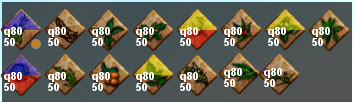
- Added Herbs Overlay – Auto detects the effects of herbs and shows coloured indicators
- Quick Join – Added Auto Connect – Auto connect to a server – useful if a server is full (YO)
- GFX – Re-added Grass toggle for YO
- Clicker – No longer clicks Craft in Mixing Herbs window if out of herbs
[v1.19.1] – 2018-10-31
- Bugfix – Disabled Grass toggle for YO (for now) as its causing crashes for some
[v1.19] – 2018-10-27
- Added Guild Manager – Change Guild Roles, Standings & Claim Rules, without typing commands (Ctrl + I)
- Added Timer – Set a time that counts down to a ding (Ctrl + T)
- Re-added Grass toggle!
- Organiser – Weight now includes eqipped carrying weight
- Organiser – Moved Weight above the players inventory
- Organiser – Changed Item Spacing textbox to a slider – Change spacing on the fly
- Organiser – Fixed buttons in Kilns, Furnaces, etc. being hidden if Craft Button is disabled (lol)
- Organiser – Changed Auto Organise to Manual Sort
- Crosshair – Added X-Axis slider
- Crosshair – Added Crosshair Type dropdown – Choose between Cross and Point
- Clicker – If Hotbar Click is enabled, List Click is then disabled, and vice versa
- General – No longer able to enable more than one auto script (to avoid running scripts overlapping)
- General – Tided up the SF Mods window
- Tools – Added Help Tooltips toggle
- GFX – Added Cam Zoom toggle (Alt + Z)
[v1.18] – 2018-10-08
- Tools – Added 2nd Crosshair – A secondary crosshair for 3rd person Archery (Alt + C)
- Gather – Added 45 degrees toggle – Switch between turning 45 or 90 degrees
- Organiser – Re-added Auto Organiser toggle with ‘Ctrl + S’ hotkey
- Info Bar – Added an Opacity slider
- GFX – Brightness slider now changes the brightness as you slide it – no need to save either
- General – Changed Fix Stuck Sounds hotkey to ‘Alt + H’ to avoid interfering with WASD keys
- General – Changed Disable Drunk FX hotkey to ‘Alt + J’ to avoid interfering with WASD keys
- Clicker – Now clicks the Build button in the Building window when shown
[v1.17] – 2018-09-29
- Gather – Fixed material detection if game language set to language other than English
- Gather – Changed default Search/Gather Intervals depending if on YO or MMO
- Gather – Added Guide Link
- Organiser – All The Things – Toggle to organise items in all windows, not just containers
- Organiser – Added toggle to show or hide the Craft button in the Players Inventory
- Organiser – Merged Settings with main window
- Clicker – Clicks Yes in message box if shown when auto-clicking Hotbar for Prey for Homecoming (YO)
- Info Bar – Added options to move the Info Bar to the bottom
- Info Bar – Moved month before day
- Splitter – Increased Stack Size limit
[v1.16] – 2018-09-23
- Tools – Re-added Shield Block (NumPad7)
- GFX – Re-added original Zoom function based on Player FoV (Q)
- Info Bar – Proximity now shows Players and Animals separately (Players/Animals)
- Info Bar – Added Large Bar option
- Info Bar – Added abbreviated months
- Info Bar – Removed year from date
- General – Stop All Script hotkey now disables Auto Parry if enabled
- General – Moved Web and Observe mode to Tools tab and removed Misc tab
- General – Created Info Bar tab
[v1.15] – 2018-09-13
- Gather – Replaced Material dropdown with toggles for each Material
- General – Replaced Shield Block with Auto Parry – Repeats parrying (NumPad9)
- General – Added System Logs toggle for Gather, Healing & Archer
- General – Added Observe Mode – Forces Observe Mode on every 2 seconds
- Clicker – Re-added Click List Item
- GFX – Removed Zoom In – No longer useful in its current state
- GFX – Removed Grass Toggle – No longer works
- Clicker – Merged Settings with main window
- Organiser – Moved Sort Mode and Item Details to main window
[v1.14.1] – 2018-09-08
- Fixed bug that on clicking Save, the players FoV defaults – my bad
- Re-added List Selector – Still useful, huh
[v1.14] – 2018-09-07
- Tweaks made for the new update of LiF: Your Own (v1.4.0.1)
- Organiser – Added Organise Once toggle – Sorts an inventory once after opening
- Info Bar – Added In-Game Date & Time (YO)
- Info Bar – Removed the seconds from Time
- GFX – Reworked Zoom
- GFX – Removed Player FoV – no longer needed – can now be changed in game Video settings
- Poison – Removed Poison Indicator – No longer needed
- General – Fixed Mute Sound Hotkey not working (MMO)
- List Selector – Removed – No longer useful
[v1.13] – 2018-08-26
- Hotkeys – Added ability to change key bindings in-game – ‘keybinds-config.cs’ file no longer required
- Clicker – Clicking Logs now show if Hotbar Click or Click List Item is enabled
- Clicker – Fixed Click List Item enabled by default
- Splitter – Added ‘Right Shift’ hotkey to toggle Splitter on/off
- Gather – Fixed rotation going offset after a while of Gathering
- List Selector – Now left clicks on toggle before list shows
- General – Added ‘Alt + M’ hotkey to toggle Sound
[v1.12] – 2018-08-15
- Gather – Doubled gather speed – Now searches in 45 degrees instead of 90
- Info Bar – Added Proximity – Shows the count of players and animals in close proximity of you
- General – Disables Splash & Video intros – By moving them to a ‘intro.backup’ folder on start
- General – Added Quick Join to Main Menu – Directly connect to a server using its IP address (YO only)
- General – Added SF Mods version info to Main Menu (YO only)
- Posion – Added Antidote Type – Choose between using ‘Double Blood Prep’ or ‘Warcry (Arghhhh!)’ to cure poison
- Organiser – Added Refresh – Change the refresh rate of the Organiser
- Organiser – Item Details now show in Barter window
[v1.11] – 2018-08-05
IMPORTANT: Delete the ‘sf-mods’ folder first before updating (make sure to backup config files!)
- Configs – Moved all config files to ‘configs’ folder (allows for easier updating)
- Configs – Moved ‘bind.cs’ to ‘configs’ folder and renamed to ‘keybinds-config.cs’
- General – Tab positions are now saved
- General – Re-added Hotkeys Window
- General – All window titles changed to white (MMO)
- General – Added Hotkey to disable all running scripts (NumPad0)
- General – Web/Changes/Update windows now larger and centered
- Oragniser – Re-shuffled the Settings window, making it smaller
- Organiser – Settings window position is now saved on toggle/save
- Organiser – Added hotkey to toggle Organiser Settings (ALT + O)
- Organiser – Added Item Region toggle – Toggle regional item colour
- Organiser – Fixed Organiser Item Details breaking if an items objId is more than 1,000,000
- Organiser – Fixed items being cut out if inventories overflowing
- Organiser – Fixed organising in Buildings, Kilns, etc. windows when it shouldn’t be
- Organiser – Fixed Stacks not working after 2nd Stack (organiser-stacks-config.cs)
- Clicker – Added Settings window (ALT + C)
- Clicker – Added List Item textbox – Allows you set which item to select on click
- Clicker – Added Clicking Logs toggle – Disable clicking logs in the System Chat if clicking
- Clicker – Fixed Yes button if Pray for Homecoming not being clicked in languages other than English (MMO)
- GFX – Added Cam Zoom hotkeys to ‘keybinds-config.cs’
- GFX – If Cam Zoom is disabled, scroll binds are set back to default (after a restart)
- Archer – Added Block Action toggle – Switches the Fire action to Block action
[v1.10] – 2018-07-22
- Organiser – Added ‘organiser-profiles-config.cs’ – Change the font and colour of item texts in inventories
- Gather – Added ability to gather Branches (MMO)
- Clicker – Now Clicks the Yes button if Praying for Homecoming (MMO)
- Clicker – Fixed not clicking Craft button after running out of soft stamina (MMO)
[v1.9] – 2018-07-12
- Organiser – Added Sort Mode – Change how items are sorted based on its details
- Organiser – Added Item Detail Modes – Change between Durability (SF Mods) and Quality (Ellian Mods) colour codes
- Organiser – Added Multiple Stacking – Allows you to set multiple stacks with seperate spacing – Configured in ‘organiser-stacks-config.cs’
- Organiser – Added Instant Stats – Changes the hover time of the items stats tooltip to open instantly
- Organiser – Added Item Quality toggle
- Organiser – Moved Item Quality text above the Item Quantity text
- Organiser – Changed item text size to 12 to 14 and made bold
- Orangiser – Changed weight text to bold
- Organiser – Fixed Inventory button not sitting center when resize enabled (MMO)
- General – Added Update Check – Alerts you if a new SF Mods update is available
- General – Changed limit for all interval text boxes from 100ms to 10ms
- Info Bar – Added dropdown to change position – Left, Center, or Right
- GFX – Cam Zoom – Now works in build mode
- Clicker – Fixed Craft button not being clicked (MMO)
[v1.8] – 2018-07-01
- Organiser – Added Resize – Reduces the height of the players inventory when organising
- Organiser – Added Herb Tool – Sorts herbs in their own rows – Configured in ‘organiser-herbtool-config.cs’
- Organiser – Added ‘organiser-stack-config.cs’ – Stack items of the same type even closer together
- Organiser – Added Organiser Settings – Set Item Spacing and ability to reload ‘config.cs’ files in-game
- Organiser – Fixed some containers not being organised in MMO
- Orangiser – Fixed Sacks not showing name if Item Details enabled
- Not Organiser – Added In-Game Date & Time to Info Bar (MMO only)
[v1.7] – 2018-06-23
- Added Inventory Organiser – Organise items in inventories (Based on Ellian Mods)
- Added Drunk FX Disable hotkey (Alt + D)
- Merged Items Quality, Durability & Special toggles into Item Stats toggle
- Moved List Selector, Auto-click Produce & Shield Block to Tools
- Moved Info Bar & Web to Misc
- Fixed Brightness value not updating when clicking on the slider
- Brightness slider can now be decreased to 0.5
- Increased the hover time for tooltip
- Removed Position in Info Bar – No longer works in MMO and pretty useless anyway
[v1.6] – 2018-06-05
- Added Cam Zoom – Zooms the players camera in & out using mouse scroll
- Added Hotbar Click – Automatically clicks on a hotbar based on its number
- Added List Selector – Automatically chooses an item on a list and auto selects it using ‘Ctrl + X’
- Changed SFXINIT hotkey to ‘Alt + S’
- Fixed SFXINIT hotkey (fixes stuck sounds) never ever actually working, hmm
- Fixed constant warning logs in console before game start
- Cleaned up ‘bind.cs’ file
[v1.5] – 2018-05-27
- Added Item Durability – Displays the durability of items within inventories using color codes
- Added Item Type – Displays the types of items within inventories using color codes
- Added Web – Set a URL address (like a live map) and press ‘F5’ to open it in-game
- Added Info Bar – Displays the current FPS, Ping, Player Heading and Player Position
- Added Brightness Slider – Sets the amount of in-game brightness
- Added disabling of event message window
- Fixed Pouches, Bags & Backpacks not showing name when Item Quality enabled
- Fixed Shield Block being inconsistant
- Removed Clock (wasn’t accurate and no way to make it so)
[v1.4] – 2018-04-24
- Added Item Quality – Shows quality values of Items in Inventories
- Added Auto Antidote – Auto take antidote in Hotbar 0 if poisoned
- Added GFX tab (replaces FOV tab)
- Added ability to toggle Grass in GFX
- Added ability to toggle Fog in GFX
- Added Toggles to switch on/off Clicker, Gather, Heal, Archer and Shield Block (disabled by default)
- Added Tooltips that explain what each function does, and how to use them
- Moved Auto-Click Produce to new Prod tab and added dropdown to choose between Produce or Mass Produce
- Clicker now auto clicks Craft button in Item Craft windows (e.g. Shape Rock)
- Removed hotkeys window
[v1.3] – 2018-03-22
- Added Clock – Shows Time of Day
- Added Split – Auto Split a stack of items based on defined value
- Added Auto-Click Produce Button
- Added ability to Gather Edibles & Wild Plants
- Added ability to limit Clicker clicks
- Added ability to change Player POV
- Added Updates button that displays an online Changelog of the mod
- Added option to disable Poison Indicator
- Added persistent window positions on Save/Close
- Added active disabling of observation window
[v1.2] – 2018-02-17
- Added Auto Archer Fire
- Added ability to gather Plant Fiber, Flint Stone, and Sling Ammo in MMO
- Renamed Herb tab to Gather (due to above)
- Fixed Herbs not being detected in MMO
- Fixed Gather not turning 90 degrees accurately (needed more Pi decimal places, yum)
[v1.1] – 2017-12-19
- Re-designed window with tabs to be more compact
- Added Hotkeys window
- Added /sfxinit command hotkey (fixed stuck sounds)
- Added Auto War Dance (Num7)
- Added Toggle Shield Bash (Num9)
- Clicker interval textbox now focuses on window open
- All textboxes now unfocus on Save
- Changed /stuck command hotkey to ‘Ctrl + U’
- Fixed clicker doing action if Mix window open
- Set 100ms minimum to all intervals
[v1.0.2] – 2017-12-12
- Fixed Craft herb button not clicking in MMO
[v1.0.1] – 2017-12-11
- Clicker now clicks Craft herb button
- Moved keybindings to bind.cs file
- Changed SF Mods Window toggle to ‘Ctrl + C’
[v1.0] – 2017-12-05
- Initial release