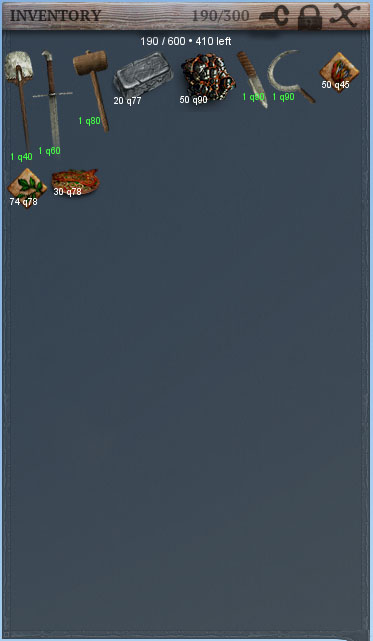Installation – YO
- Within the ‘Life is Feudal Your Own’ game folder, navigate to ‘art/images’
- Create a ‘backup’ folder, then move all images into it that start with:
- rootinventory_*
- universal_*
- warehouse_*
- Copy all images within ‘sf-large-inventories/images’ into to the ‘art/images’ folder
- Restart the game
Installation – MMO
- Within the ‘Life is Feudal MMO’ game folder, navigate to ‘game/eu/art/images’ (or ‘us’ if playing on US servers)
- Create a ‘backup’ folder, then move all images into it that start with:
- rootinventory_*
- universal_*
- warehouse_*
- Copy all images within ‘sf-large-inventories/images’ into to the ‘art/images’ folder
- Restart the game